You have access to a limited list of channels due to the activated VPN, or you are in a country where TVteka doesn't work.
Watching on Roku
Step 1. Adding TVteka channel
- Press the Home button on Roku remote, with a house icon.
- Choose Search.
- Write InMotion and press OK → Add Channel → OK.
- If on the screen appeared a PIN-code field, enter the PIN from your Roku account and press Add Channel → OK.
- Open our application and press OK to open the sign-up page.
Step 2. Connecting to your account and start watching
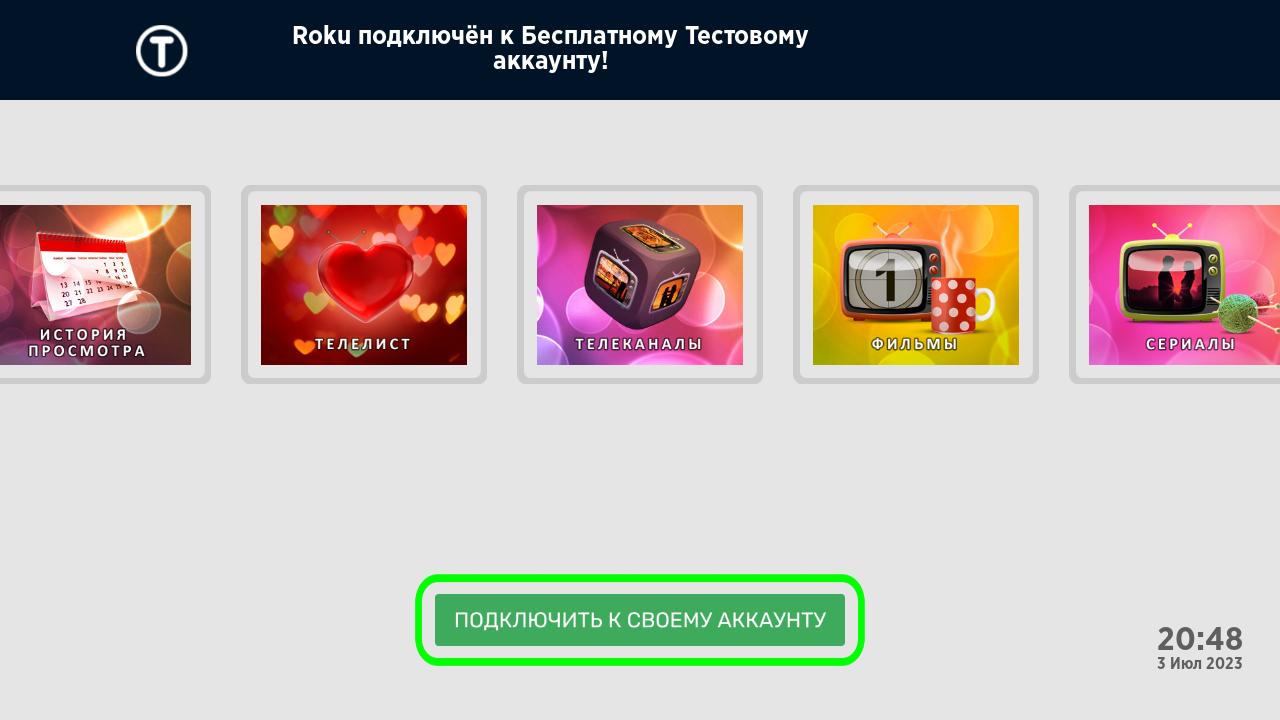
Press Connect to your account and choose Login/Sign Up.
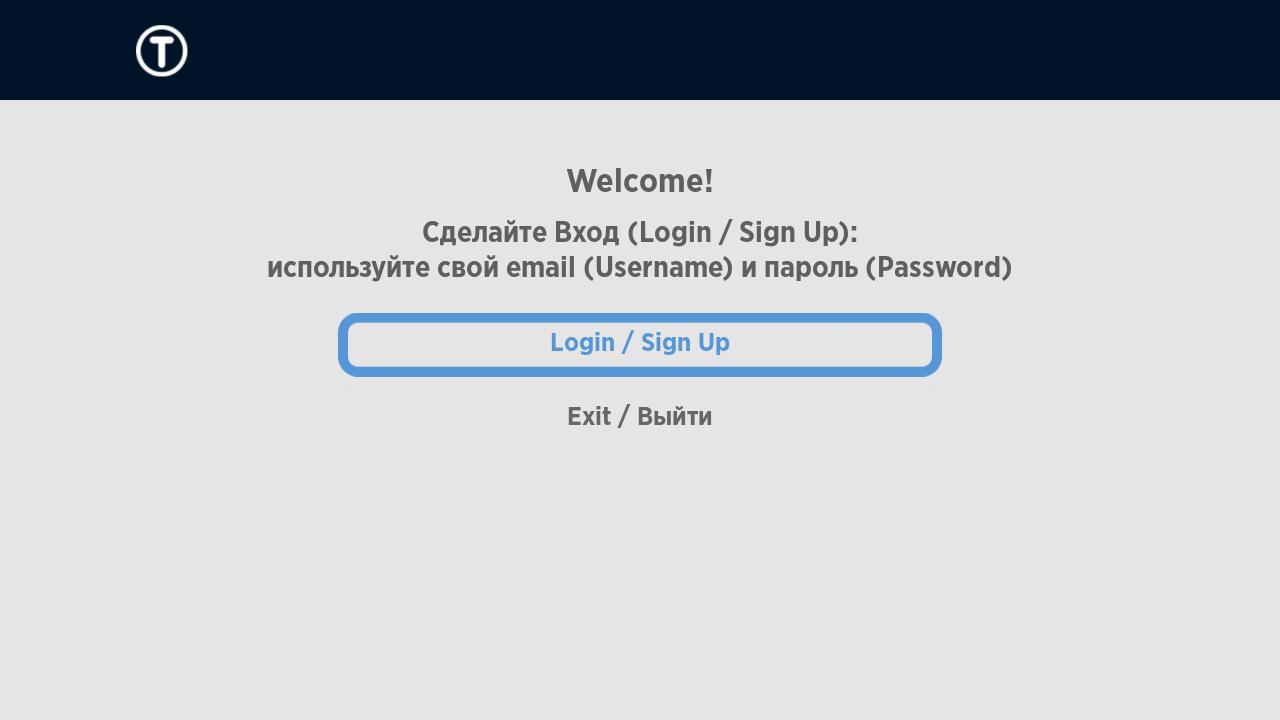
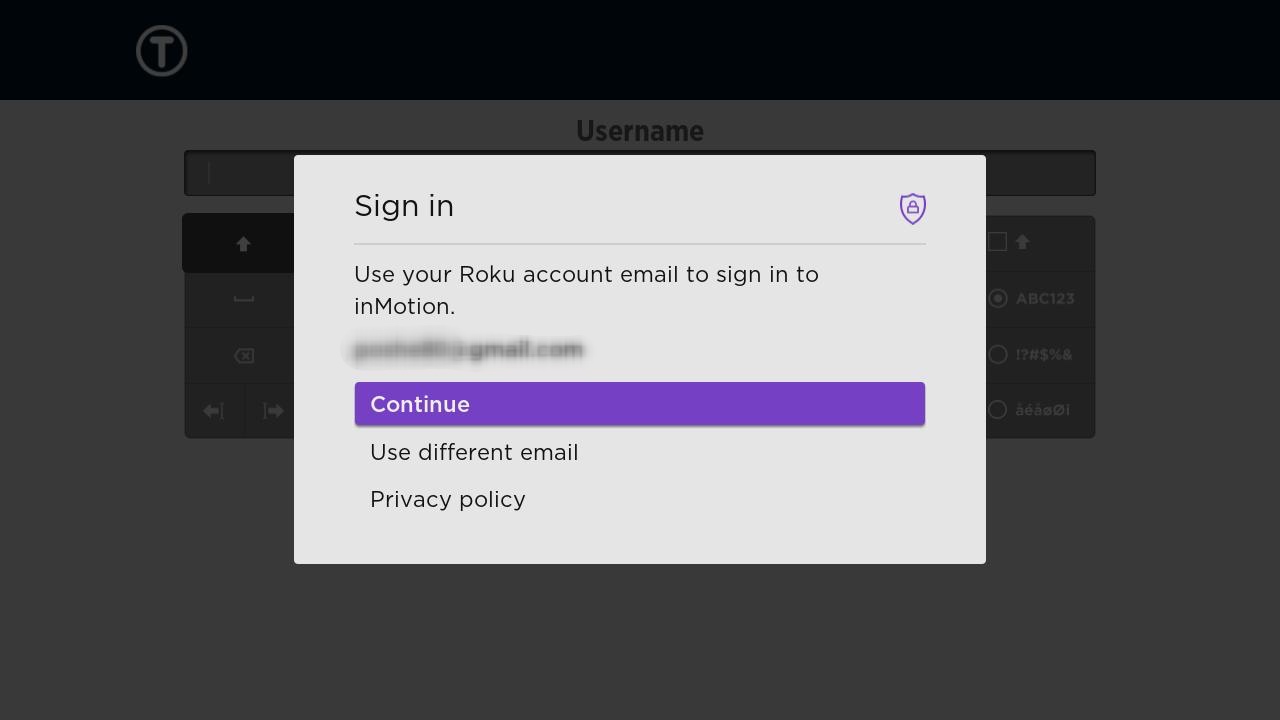
Press Continue, if your Roku and TVteka accounts are the same, or select Use different email.
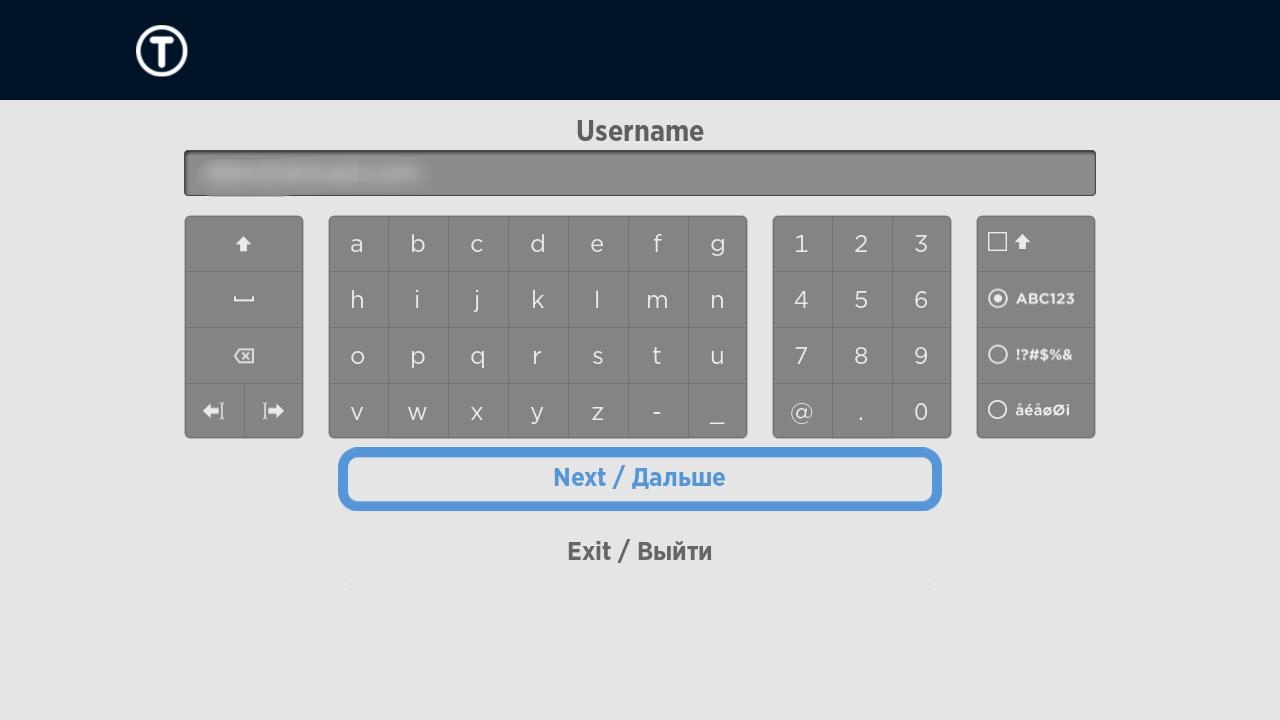
Enter your username and password, then press the Login button.
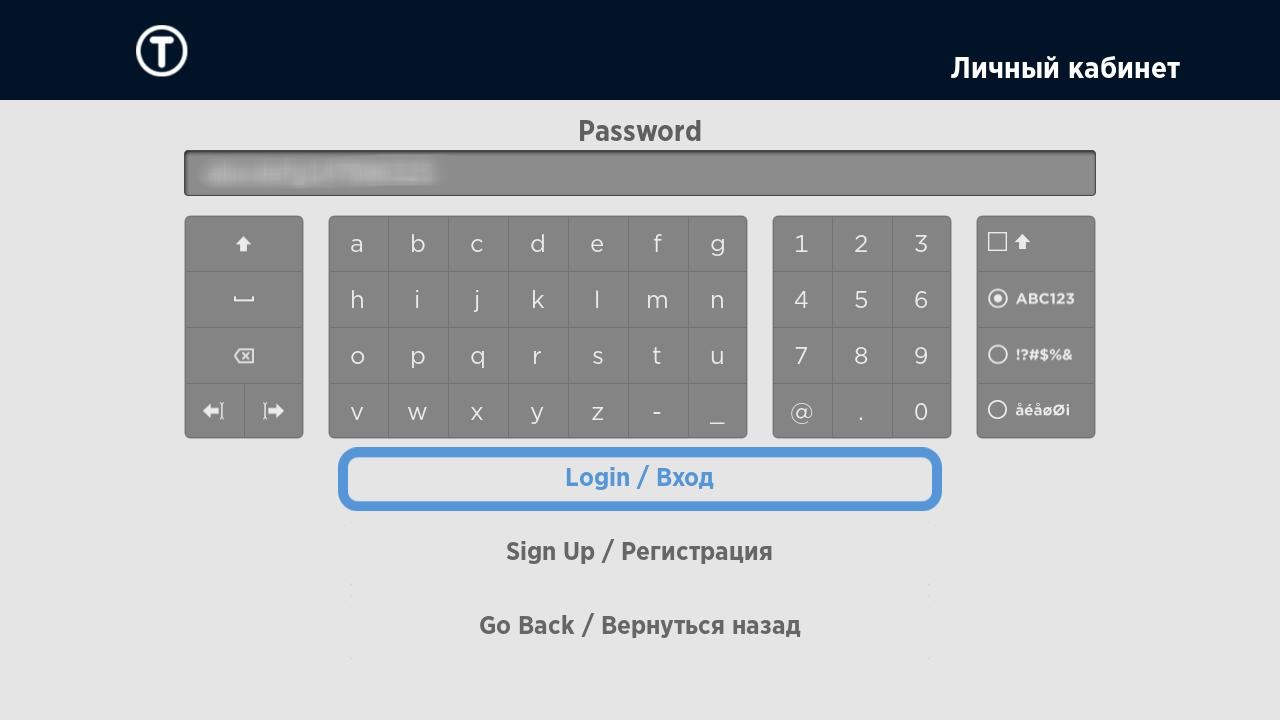
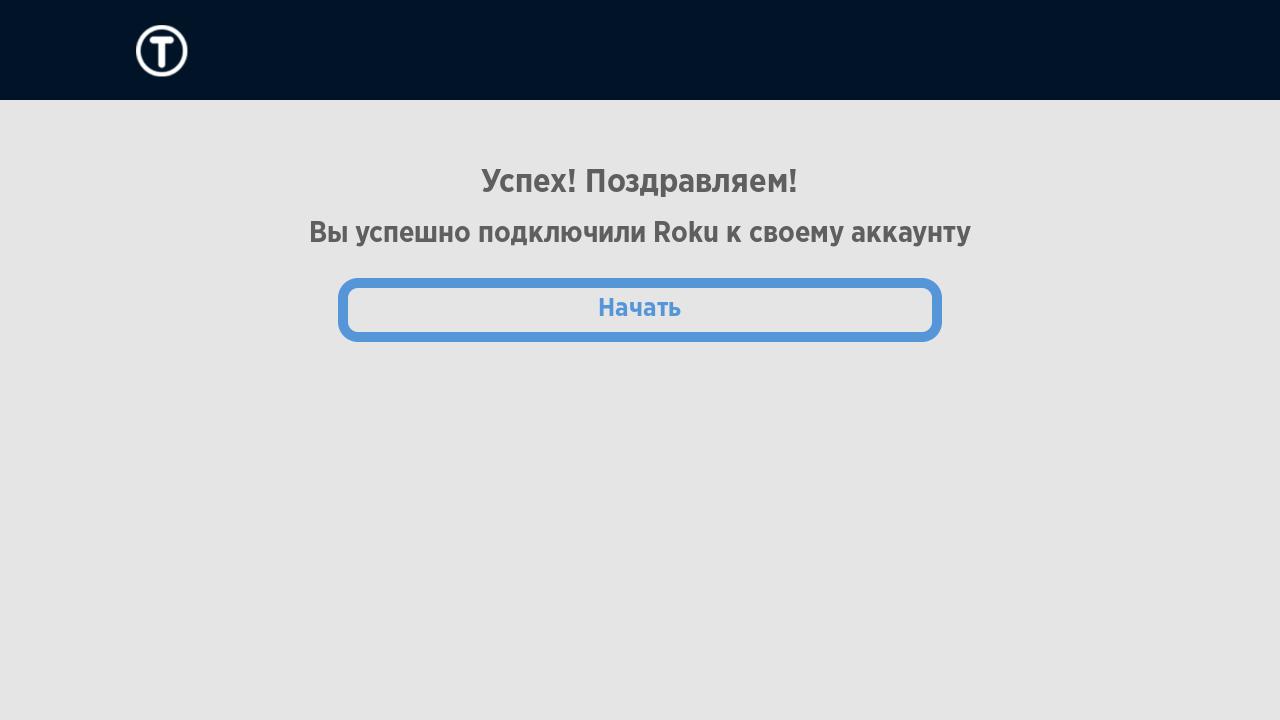
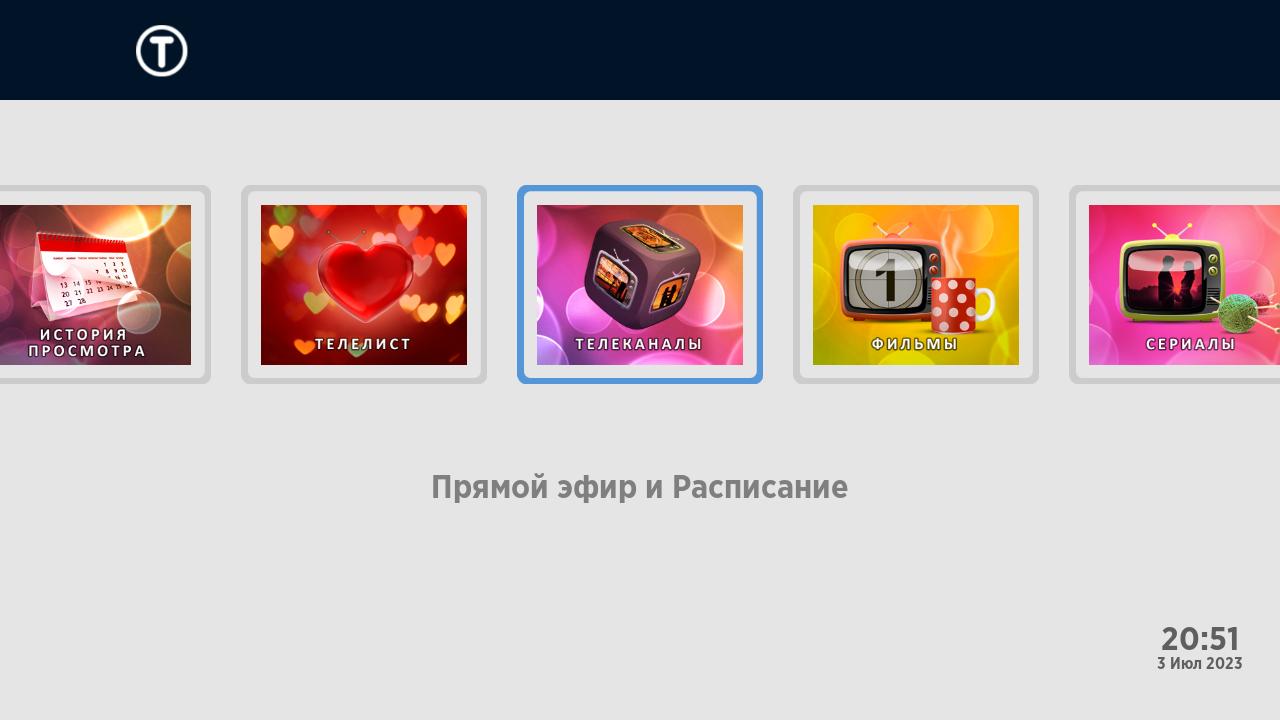
TVteka is successfully connected to your account, enjoy watching!